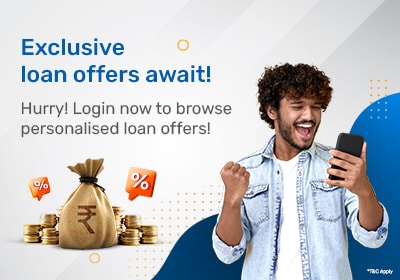If you have an HSBC credit card, you can seamlessly manage it using HSBC’s dependable netbanking service. The instant, online banking solution perfectly caters to your various needs in a quick, easy, and secure way. However, to avail the wide range of services, you must first complete the HSBC credit card net banking registration. Read on to know more.
HSBC India lets you register for credit card netbanking services via the mobile app as well as the official website. The registration process using the mobile app lets you set up online banking, mobile banking, as well as provides you with the Digital Secure Key to log in to your netbanking account. The online banking process, on the other hand, only sets up the online banking profile. However, you need to download the app and complete the process of activating your Digital Secure Key.
Do note that you would need your activated HSBC credit card number and 6-digit PIN, or 10-digit phone banking number (PBN) and 6-digit PIN, and your PAN details to register.
1) Register via Mobile App
Download the HSBC India Mobile app.
When asked if you are already registered for online banking, click on ‘No’ to set up online banking, mobile banking, and the HSBC Digital Secure Key.
Agree to the online banking terms and conditions.
Verify yourself using PAN (Permanent Account Number) or your phone banking number. Here is how:
- Registration Using PAN Details
Enter your PAN number.
Verify the registered email address.
Authenticate with the OTP sent to your registered mobile number.
- Registration Using Phone Banking Number
Enter your registered phone number.
Verify the date of birth.
Authenticate with the OTP sent to your registered mobile number.
Now set up the HSBC credit card login details by choosing a username (6-30 characters) and a strong password (8-30 characters).
Click on ‘Continue’.
Choose a security question and provide the answer (8-30 characters).
Click on ‘Continue’.
Create a 6-digit PIN for mobile banking.
Re-enter the 6-digit PIN created in the earlier step.
Once you have completed the above steps, your Digital Secure Key and online banking account are set up. You can use the same credentials you provided during the registration process to access your HSBC netbanking account.
2) Register Online
Go to the official HSBC website on www.hsbc.co.in.
Click on ‘Register’.
Scroll down and click on the ‘Register Online’ tab.
- Initiate the registration process by choosing the credit card option.

- Enter your credit card number.
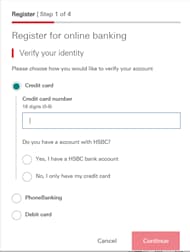
If you have an HSBC bank account, select the ‘Yes, I have an HSBC bank account’ option.
- You will be prompted to provide your 6-digit credit card PIN.
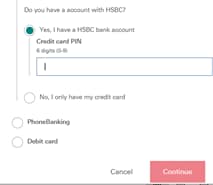
If you don’t have an HSBC account and only have the credit card, select ‘No, I only have my credit card’.
- You can choose whether to register with your PIN or register with your mobile.
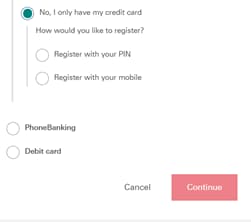
If you select the ‘Register with PIN’ option, you will need to provide your 6-digit credit card PIN.
- If you select ‘Register with mobile, you will have to provide your ‘Home Phone Number’ and the ‘Last three digits of your mobile phone number’

Once you have entered all the required details, click on ‘Continue’.
Now, set up the HSBC credit card netbanking login details by choosing a username (6-30 characters) and a strong password (8-30 characters).
Click on ‘Continue’.
Choose a security question and provide the answer (8-30 characters).
Click on ‘Continue’.
- Accept the terms and conditions and the registration will be complete.
Once you are done with the 3-step online HSBC credit card net banking registration process, you need to download the app and enable your Digital Secure Key. For this you need to open the app, click on ‘Yes’ when asked if you are already registered for online banking.
If you are already registered for the HSBC netbanking service, you can do your HSBC CC login by following the steps mentioned below:
Visit the HSBC official website: www.hsbc.co.in
On the top right, click on ‘Login’.
Enter your HSBC Bank credit card online banking login username.
Click on ‘Continue’.
Enter the set password.
Click on ‘Continue’.
Enter the Digital Secure Key.
Click on ‘Continue’.
You can use the same credentials for HSBC credit card login via the app too.
You can reset your HSBC credit card netbanking account password in either of the two ways:
By contact HSBC customer care
Via netbanking
1) Reset HSBC Credit Card Password by Contacting Customer Care
In order to reset your HSBC password, you can get in touch with a HSBC bank customer care executive by calling on the following toll-free numbers:
For Indian citizens: 1800 267 3456, 1800 121 2208
- For NRIs: +91 406 126 8002, +91 807 189 8002
Note: The timings to avail the HSBC credit card netbanking services is from 6.30 am to 8.30 pm
2) Reset HSBC Credit Card Password via Netbanking
Visit the official HSBC homepage.
In the menu bar, click on ‘Login’.
Enter your HSBC Netbanking username and password.
Go to the option ‘Reset Password’.
Enter a new password and click on ‘Continue’.
You will get a confirmation about your updated password via mail or on your registered mobile number.
Using the HSBC netbanking service for credit card management has several advantages. These include:
1) Access credit card details anytime and anywhere:
HSBC India lets you view all your credit card details in one place once you log in to your netbanking account. Even better, you can access the portal from anywhere and at any time, so that it is a truly convenient banking experience for you.
2) Raise service requests:
If you face any challenges with your credit card or wish to avail any services, you can use the HSBC credit card netbanking service. This includes block credit cards in case it is lost or stolen, generating a PIN for your credit card, updating critical information, reaching out to customer care, etc.
3) Additional security with Digital Secure Key:
Whether you are making your HSBC credit card payment post login or viewing your available funds, you can be assured that your finances are safe. Using the special Digital Secure Key, HSBC ensures that only you can access your account.
4) Block your credit card instantly:
As blocking your card is time-sensitive, you can use the HSBC credit card netbanking account to block your card instantly. Simply complete the HSBC credit card login process -> select ‘Manage cards’ -> Click on ‘Block/ Unblock Card’ -> Select the credit card -> Click on ‘Block this card’ -> Click on ‘Confirm’.
Once you are done with your HSBC credit card netbanking login, you can access all the information you need related to your card. You can also enjoy a host of facilities and services. Some of these are as follows:
Enjoy fund transfer using RTGS (Real-Time Gross Settlement), NEFT (National Electronic Funds Transfer), and IMPS (Immediate Payment Service)
Make HSBC credit card payment
View your past credit card transactions
Access HSBC credit card statements
Block your HSBC credit card
Register for the auto-debit facility to make credit card payments easy
Apply for a new HSBC credit card
View and redeem HSBC credit card reward points
Check for card-related offers
- Convert transactions into EMI
HSBC & Other Credit Cards at Bajaj Markets
- HSBC Cashback Credit Card
- HSBC Visa Platinum Card
- Axis Bank Indian Oil Credit Card
- Axis Bank My Zone Credit Card
- Axis Bank Neo Credit Card
- Axis Flipkart Credit Card
- Axis Select Credit Card
- ICICI Coral Credit Card
- ICICI MMT Platinum Credit Card
- ICICI MMT Signature Credit Card
- ICICI Platinum Credit Card
- RBL Platinum Choice Supercard
- RBL Platinum Plus FYF Supercard
- RBL Platinum Plus Supercard
- RBL Shoprite Supercard
- RBL World Plus Supercard
- SBI BPCL Credit Card
- SBI BPCL Octane Credit Card
- SBI Elite Credit Card
- SBI Prime Credit Card
- SimplyClick SBI Credit Card
- Simplysave SBI Credit Card
About Credit Cards
- Credit Card
- Credit Card Customer Care
- Credit Card Payment
- Credit Card Net Banking
- Credit Card Application Status
- Credit Card Statement
- Credit Card Features & Benefits
- Credit Card Interest Rate
- Credit Card Pin Generation
- Credit Card Limit
- Credit Card Offers
- Credit Card Eligibility
- Credit Card Documents
- Credit Card Lost
- Credit Card EMI
- Credit Card Loan
- Credit Card CVV
- Credit Card Annual Rate
- Credit Card against FD
- Credit Card Address Change
- Credit Card Reward Points
- Credit Card Balance Transfer
- Lifetime Free Credit Card
- Credit Card Validity/Expiry
- Credit Card Fraud
- Credit Card Insurance
- GST on Credit Card
Credit Cards at Bajaj Markets & More
- RBL Bank Credit Card
- SBI Credit Card
- ICICI Bank Credit Card
- Axis Bank Credit Card
- LIC Credit Card
- Kotak Credit Card
- HDFC Credit Card
- American Express Credit Card
- Bank Of Baroda Credit Card
- IDFC Credit Card
- IndusInd Credit Card
- SIB Credit Card
- Standard Chartered Credit Card
- PNB Credit Card
- Canara Credit Card
- Union Bank Credit Card
- Indian Bank Credit Card
- RBL Credit Card Customer Care
- RBL Bank Credit Card Payment
- SBI Credit Card Customer Care
- SBI Credit Card Application Status
- ICICI Credit Card Customer Care
- ICICI Credit Card Payment
- Axis Bank Credit Card Customer Care
- Axis Bank Credit Card Payment
- Rupicard
- AU Small Finance Bank Credit Card
- Yes Bank Credit Card
Related to Credit Cards
- AMEX Credit Card Login
- AMEX Credit Card Payment
- Bank Of Baroda Credit Card Login
- Canara Bank Credit Card Login
- HDFC Credit Card Customer Care
- HDFC Credit Card Lost
- HDFC Credit Card Login
- HDFC Credit Card Payment
- IDFC Credit Card Login
- Indusind Credit Card Login
- Indusind Credit Card Payment
- Kotak Credit Card Status
- Kotak Credit Card Customer Care
- Kotak Credit Card Payment
- PNB Credit Card Customer Care
- SIB Credit Card Login
- SIB Credit Card Payment
- Standard Chartered Card Customer Care
- Standard Chartered Credit Card Login
- Yes Credit Card Application Status
- Yes Credit Card Login
- Yes Credit Card Payment
- Indian Bank Credit Card Login
- Union Bank Credit Card Login
Resource Centre
- Student Credit Card
- Bihar Student Credit Card
- Kisan Credit Card
- KYC
- What is IMPS?
- What is NEFT?
- What is RTGS?
- Petrol Price in India
- Pay Slips
- Nach Mandate
- OTP
- ACH Mandate
- ECS Mandate
- ATM Card
- West Bengal Student Credit Card
- NEFT VS IMPS VS RTGS
- Add Credit Card to GPay
- Add Money from Credit Card to Paytm
- SMS Banking
- Mobile Banking
FAQs on HSBC Credit Card Netbanking Login
How can I register my HSBC credit card?
You can register your HSBC credit card either via the HSBC India mobile app or by visiting the official HSBC website and selecting the ‘Register’ option on the top right corner. You would need to enter your credit card details, set up your username and password, choose a security question, and accept all the terms and conditions to complete the online registration.
Is there any netbanking charge by HSBC Bank?
No, there are no charges for using the HSBC credit card netbanking facility.
How to login into HSBC netbanking?
To complete your HSBC credit card login process, the steps to follow are mentioned below:
Visit the HSBC official website: www.hsbc.co.in.
On the top right, click on ‘Login’.
Enter your HSBC Bank credit card online banking login username.
Click on ‘Continue’.
Enter the set password.
Click on ‘Continue’.
Enter the Digital Secure Key.
Click on ‘Continue’.
Enter Your OTP